Query Builder
- Fix – Filtered Outputs and Dynamic Outputs did not work correctly on the SunSystems Ledger Filter
- Fix – Filter Sub Queries that return no results when mainly dealing with Dates or Periods would return an invalid filter !!! on occasions. Also, Dynamic Outputs would return a single column instead of nothing to reflect the no results. These issues have now been fixed.
- Add – Output Formatting can now be applied to other Outputs of the same type in bulk using the new Button ‘Apply to all Outputs’. Also new outputs of the same type also have the default format applied. For example, if a Date output formal of dd MMM yyyy is applied all other Dates will receive this format. With regards to the Column Colours, Width and Alignment these can be applied to all Outputs or when applied in combination with a Number or Date format it will be only applied to outputs of the same data type.
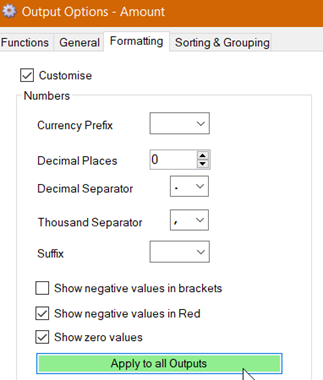
Excel
- New – Ribbon List Icon which is similar to Sheet but with the different in that it does not clear the surrounding cells when refreshed. Unlike Sheet there can be many Lists on a Worksheet with various other formula and Lists surrounding the List. Lists use Query Builder output Formats to format the data and List do not support Grouping like Sheet does. Lists are useful when producing Dashboard type content where the number or rows in a List do not change that much.

Scheduler
- Fix – Queries with Email expressions would not always send due to the Task completing before the Email has finished sending. The new default is to send emails using a synchronous method (False) instead of asynchronous. C Setup has a property setting to revert to the asynchronous method if required.

Publisher
- Fix – Collapse Groups were not working with Table Grids.
