Engine
• Add – Single Sign On with Active Directory Account now records information in the Windows Event Log about a successful or failed sign on.
• Add – Registry Key setting to define what authentication methods to use when validating Windows Active Directory Accounts on the Application Server. By default, a total of three methods are used to validate a user just in case some one of the methods fail due to a AD service being blocked or disabled. The three methods are DOMAIN, MACHINE and WIN32 and the Registry Key is
Computer\HKEY_LOCAL_MACHINE\SOFTWARE\SharperLight\WindowsActiveDirectoryMethod
To restrict the validations to use the standard Microsoft .NET libraries set the Value to DOMAIN+MACHINE where DOMAIN is an Active Directory Domain and MACHINE checks for local machine users. WIN32 uses the old Windows 32 API library and generally can be omitted. To avoid accounts being locked too quickly because of the failure to validate using three methods, restrict the engine to just using one or two methods.
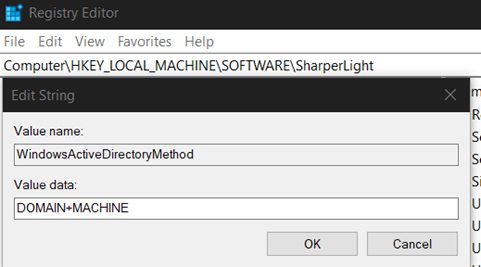
Site Setup
• Add – When editing users, it was possible to change a named user to a Windows User leaving a password when it should be blank as Active Directory should be validating the password. Now the user list will show Windows Users as red if they have a password set. Toggle the Account Type from Default to Windows to clear the password. Single Sign On will fail if a password is left set.
