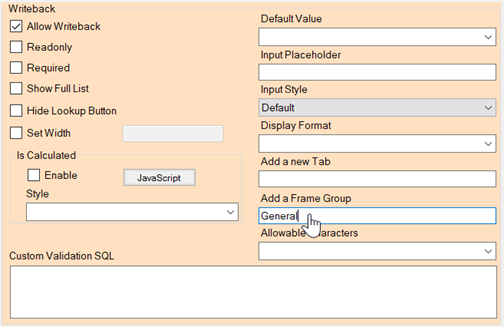Engine
- Fix – UTC dates in Writeback. If the Datamodel was set to show local time but with UTC database datetime then writebacks did not convert the local time to UTC but rather committed the date time as is. Reports and Queries of the database date time were correctly converted to local time it was when writing the date time back where the issue was. This would most likely appear in Foundry projects where a field of type date might have been set to UTC dates.
- Fix – Writebacks that used Expression for validation on dates would sometimes through an invalid date format if the client browser culture was set to en-US and the app Server was no en-US and also the opposite. Now dates are parsed based on the user’s browser culture. This mainly appeared in the Web Channel and Form Entry and Grid Entry.
Site Setup
- Add – Writeback Table Settings now allows Scheduler Tasks to be called whenever a writeback has been executed. The one or more Tasks are executed after the Writeback is complete Asynchronously or Synchronously depending on the mode. The is useful when post processing is required after a writeback such as email notifications or some form of approval process. The Scheduler Tasks can use parameters to determine what data and type of writeback was performed.
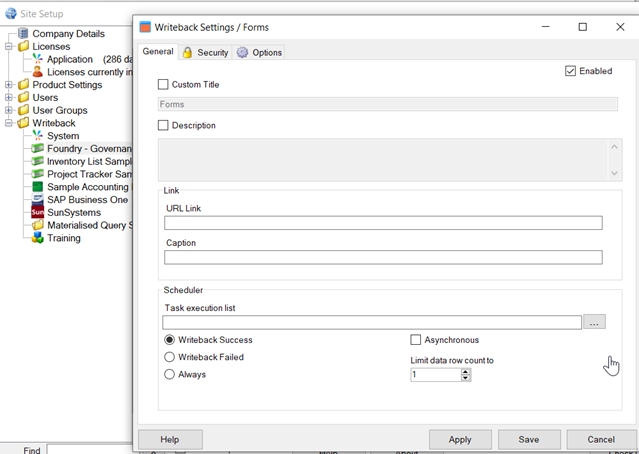
Studio
- Add –new event command &TableUpdate to complement &TableAdd. This allows a tables attribute to be updated or changed. This is most often used in an OnRefresh event.
- Add –new event command &TableReset to complement &TableAdd and &TableUpdate. This allows a tables field list to be totally cleared out so that they can be readded with a &FieldAdd command. This is most often used in an OnRefresh event.
- Add –new event command &TableVisible to complement &TableUpdate. This allows a Tables to be dynamically shown or hidden depending on some settings. This is most often used in an OnRefresh event.
- Add –new event command &RefreshNow to complement &RefreshInterval. This forces the OnRefresh event to be triggered straight away instead of waiting for the Interval to arrive. This is useful when called on a Table Writeback Post Process event to update various table attributes or State values.
- Add –Table Writeback Settings now allows Scheduler Tasks to be called whenever a writeback has been executed. The one or more Tasks are executed after the Writeback is complete Asynchronously or Synchronously depending on the mode. See above Site Setup. Being able to call Tasks after a Datamodel Table has done a writeback is useful when Tasks are imported in the Datamodel and are part of some integration process.
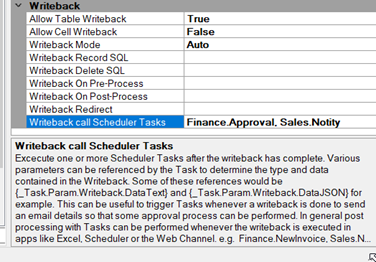
- Add –Field Writeback Settings now group of fields into Frames without the use of Folders when displayed in a Data Entry Form in addition to the existing Tab property.
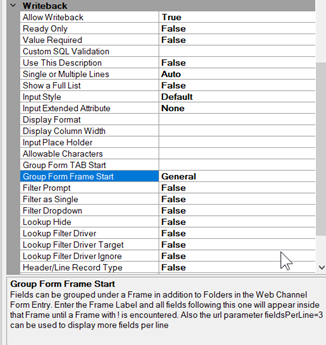
Foundry
- Add – Template called Foundry – Governance and Data Entry Forms. This demonstrate user defined data entry forms that can be used for governance and surveys. This template also supports a basic approval process and version control.
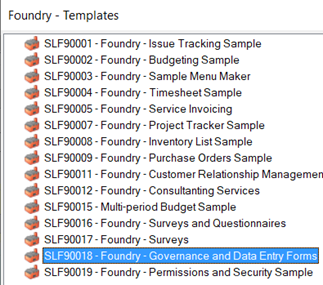
- Add – Field Advanced attributes now allows Fields to be grouped into Frames without the use of Folders similar to Tabs.