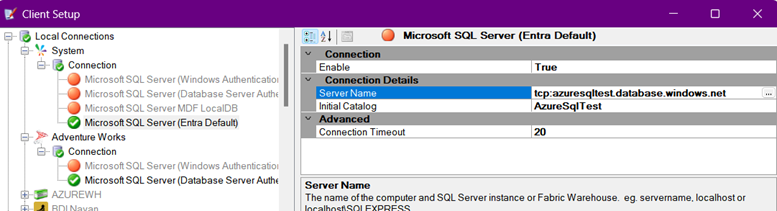 アップデート
アップデート
エンタープライズビジネスインテリジェンスがシンプルに
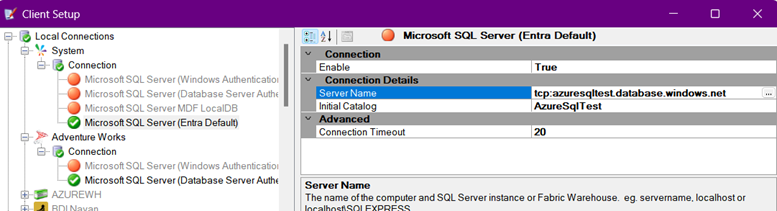 アップデート
アップデート
Engine 追加 – Writebackにより、複雑なクロスフィールド検証の解...
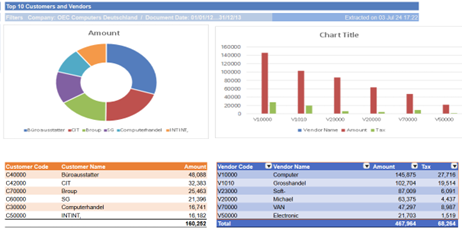 アップデート
アップデート
Publisher 追加 – スプレッドシートでのグラフのサポート。 Web C...
 アップデート
アップデート
Sign On 修正 – v6.0.96 以降に加えられた変更により、サインオン...
 アップデート
アップデート
Publisher 修正 – ピボット テーブルでは、内容が広すぎる場合に水平ス...
 アップデート
アップデート
Installer 変更 – 今後、Sharperlight は特別な 32 ビ...
 アップデート
アップデート
Query Builder 修正 – 出力サブクエリを参照モードに設定すると、フ...
 アップデート
アップデート
Query Builder 新規 – データを出力メニューに書き戻す。一般的な概...
 アップデート
アップデート
Query Builder 修正 – カスケード クエリではサブクエリが許可され...
 アップデート
アップデート
Scheduler 修正 – リモート接続では、ライトバックのあるタスクに関連し...
 アップデート
アップデート
Publisher 修正 – スプレッドシートは再計算時に待機アニメーションを表...
