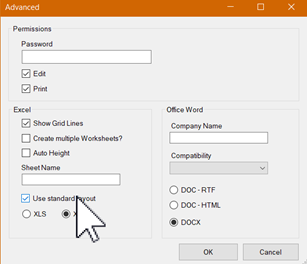Site Setup
- Add – User Sync / Azure AD – Configuration support for mapping Azure AD groups to Sharperlight User Groups. The syntax is {AzureAD-GUID}={SharperlightGroupCode} where a appended * will assign admin rights to the users. E.g. e810f295-9eee-490a-8ca5-85892fef793e=GROUP1*
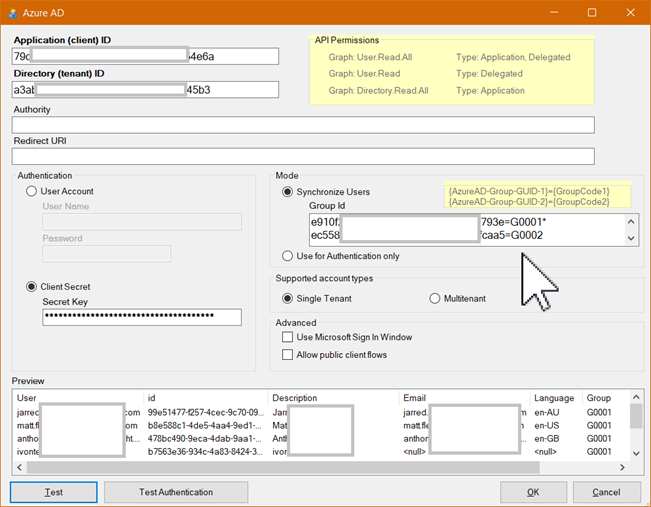
- Change – User now have their Groups displayed in the tree.
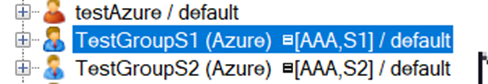
Scheduler
- Change – Action Wait can now handle fractions of seconds. E.g., 0.5 will be 500 milliseconds
Publisher
- Add – Default Themes and Custom Colours. See right click menu on Publisher main list. Themes and custom colours are normally set on individual reports or on main menu reports that cascade down the themes to their child content. With Default Themes and colours, you can set the global default for every report in the Web Channel that does not have one specially applied.
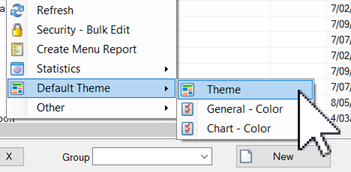
- Add – Theme support for font sizes. Font sizes for Prompts, Titles, Content and Entry Forms can now be defined.
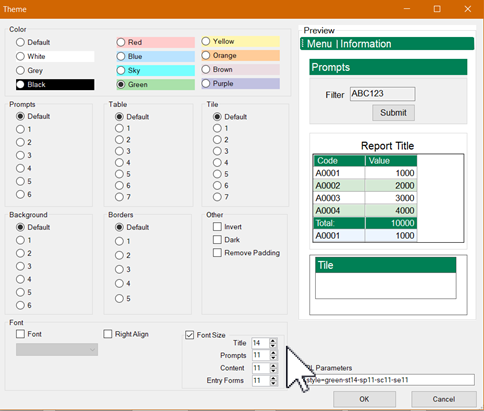
- Add – Bulk editing of Statistics. See right click menu Statistics / Bulk Edit. Enable or Disable Report Statistics in bulk. Requires admin rights to see menu.
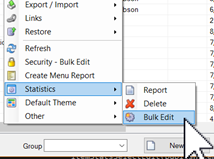
- Add – Page Designer / Advanced / Use Standard Layout checkbox. When enabled a standard Excel table output is used when generated an Excel workbook. Normally the Page Design is used but this is not very Excel formula friendly in the way it displays numbers.