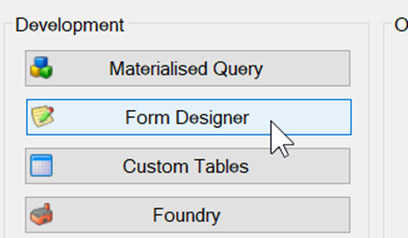Query Builder
- Fix – Filters with Sub Queries based on NOT IN logic !<in> worked correctly until there was only one item in the list and then it would set the where clause to equal that one item instead of generating a not in list. Also, if the Sub Query returned no results, it would not return any results which strictly speaking is incorrect. It now returns all values on that filter item.
- Fix – Annotation Expressions would only work correctly if there was only one Annotation in the Query. This has now been improved so that multiple Annotations are possible by specifying a different code. E.g., AnnotationsIcon(“Forcasts”) and AnnotationsIcon(“Budgets”)
Materialise Queries
- Add – Scheduler now allows the seed Query filter parameters to be individually set when refreshing the data. This is useful when Delta Offsets are not enough and the loading of data needs to be broken up into smaller sections, each with their own filter criteria. For example, loading data a company, ledger or year at a time. This often means the seed Query does not need to contain Unions anymore. Very large datasets can now be transferred into the Table in stages where the first load includes a clear down. Filter parameters can not be used in combination with Temporary Tables.
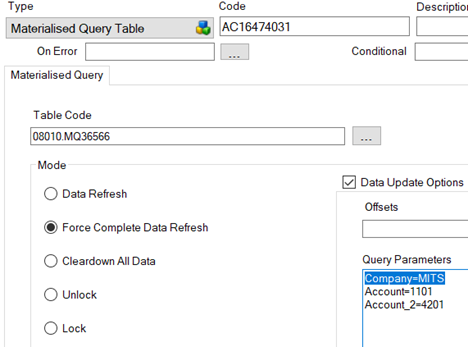
Publisher
- Add – Annotations can now trigger Scheduler Tasks. This is useful when some sort of workflow is required when an annotation is created, status changes or someone views it. The Scheduled Task can then use Task Parameters to get all the attributes of the annotation like the action (add, edit, delete, status and viewed), the user and comments etc. The tags for the Parameters are start with {_Task.Param.Annotation.****} For example, to get all the details as test use {_Task.Param.Annotation.DataText}
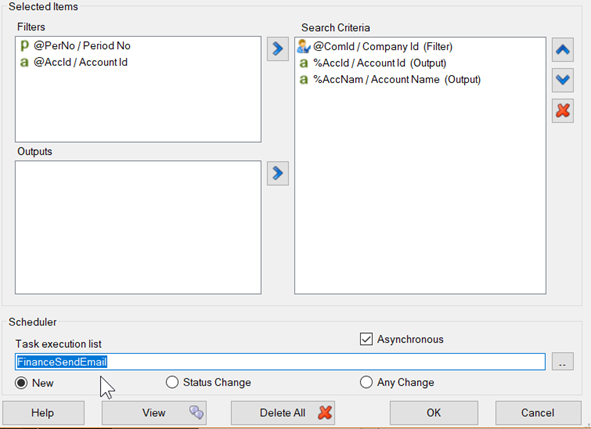
Form Designer
New – Create and design Forms that can be used to collect data and when required apply security and a workflow process and scheduling.